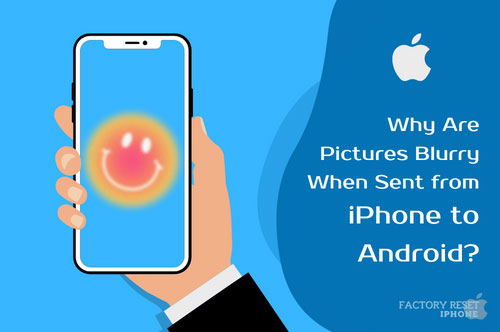Black Dot on iPhone Screen: Causes, Fixes, and Prevention
iPhones are expensive and precious gadgets that we all love and use daily for various purposes. However, it’s not uncommon for them to experience certain issues, including the appearance of a black dot on the iPhone screen. This black dot can be frustrating and can make using your iPhone difficult.
But don’t worry, in this article, we will discuss the causes of the black dot on iPhone screens, fixes, and prevention methods to avoid the issue in the future.
Causes of Black Dot on iPhone Screen:

Dead Pixels: Dead pixels can cause the appearance of black dots on the iPhone screen. These are small spots that no longer display any color or light.
Hardware Issues: Hardware issues can cause the black dot to appear on the iPhone screen. This could be due to a damaged display or a faulty cable that connects the screen to the iPhone.
Dirt and Dust: Dirt and dust can accumulate on the iPhone screen over time and cause black dots to appear.
Water Damage: Water damage is another common cause of the black dot on iPhone screens. Exposure to moisture can cause the display to malfunction and result in black dots.
Fixes for Black Dot on iPhone Screen:
Restart your iPhone: Sometimes, restarting your iPhone can resolve the issue of the black dot on the screen.
Check for Dead Pixels: If the black dot is caused by a dead pixel, you can use an app to detect and fix it.
Clean Your Screen: If dirt or dust is causing the black dot on the iPhone screen, you can clean it using a microfiber cloth.
Seek Professional Help: If the issue persists, it’s best to seek professional help from Apple support or a certified repair technician.
Prevention Methods for Black Dot on iPhone Screen:
Use a Screen Protector: A screen protector can prevent dust and dirt from accumulating on the screen and causing black dots.
Avoid Water Exposure: Avoid exposing your iPhone to water and moisture as it can cause permanent damage to the screen.
Handle Your iPhone with Care: Handle your iPhone with care and avoid dropping it or applying pressure on the screen.
Frequently Asked Questions
Conclusion
A black dot on the iPhone screen can be frustrating and annoying, but it’s not the end of the world. By understanding the causes of the issue and taking the necessary precautions, you can prevent black dots from appearing on your iPhone screen.
If the issue persists, don’t hesitate to seek professional help from Apple support or a certified repair technician. Remember, prevention is always better than cure, so take care of your iPhone and keep it safe and secure.